Release No.17.0
FLEETCOR is pleased to announce the live release of version 17.0 of 1link Service Network. Please find below details of enhancements contained within this release that are available on the live platform from the evening of Monday 17th July 2023.
Document & File Attachment Functionality
Who does this affect?
Scheme Operators (FMO’s)
Service Centres that utilise the 1link portal user interface
Service Centres that utilise the 1link API are not affected
What is changing?
The 1link user interface for service centres has been enhanced to allow the attachment of several common file types to both the main jobsheet as well as individual line items. This includes PDF, DOCx, XLSx, TXT, JPG, PNG, TIFF, MPG,AVI and GIF files. Attached files will be submitted with your authorisation request and be visible to the Scheme Operator/FMO.
Service Centres will see a new option on the jobsheet details page “Add/Remove Documents”. They will also see “Add/Remove Documents” on the Line Item details page for Service, Repair, Tyres & Investigate/Other line item types.
This facility is not available to repairers that utilise the 1link API. Currently, Beaurepaires and GDT networks, mycar and Tyrepower.
For a demonstration of this new functionality, click here to view the tutorial video located on our support website.
Scheme Operators/FMO’s will be able to view and download any documents or files attached to a jobsheet by the service centre.
Scheme Operators will now see an option “Attached Documents” on the jobsheet details page with a numerical indicator next to it that indicates how many documents have been attached to the jobsheet. If the document/file supplied by the service centre was attached to a specific line item, you will see a new document icon under the line item description with a label of “Provided”. This indicates which line item the document was attached to.
For a demonstration of this new functionality, click here to view the tutorial video located on our support website.
What does this mean to me?
For Scheme Operators, you can now request service centres provide any documents, photo’s, video’s or the like whenever required in the knowledge that these can be supply within the 1link environment and will be accessible to you from within the 1link environment making it far easier to manage such information.
For service centres, this means that whenever a Scheme Operator/FMO requires a service centre to submit forms, pictures, or videos of work requested, it can be done wholly within the 1link environment instead of sending such files separately via email.