Access Fleet Card Online by selecting Login at the top right of this page, click on the Reports tab to download the report you want.
If you cannot see any reports, please contact our Customer Experience team by clicking Contact Support at the bottom of this page. Then select ‘General Query’ and choose ‘General Questions’. You can also query us within Fleet Card Online.
We also send reports as PDF’s or .CSV files to the same email address we send your invoices to.
Was this article helpful?
/