To see all purchases made on your account, simply access Fleet Card Online by selecting Login on the top right side of this page.
Go to Transactions and search by date range and/or card number.
Click Export to download the transaction details to a spreadsheet (csv file).
Was this article helpful?
/