If you have already connected Xero with your Business Fuel Card account, but need to disconnect, follow the instructions below:
- Open a new browser tab and go login to your Xero dashboard.
- At the top left, click “Settings” under your Xero organisation.
- Click “Connected Apps”

4. Find the FleetCard app and click on the three dots on the right to select Disconnect.

Please also read “How can I enable Xero integration?” if you would like to reconnect to Xero.
Was this article helpful?
/