You can find your invoices in Fleet Card Online.
Go to the Statements/Invoices tab where you can view, download, or print your current and previous invoices.
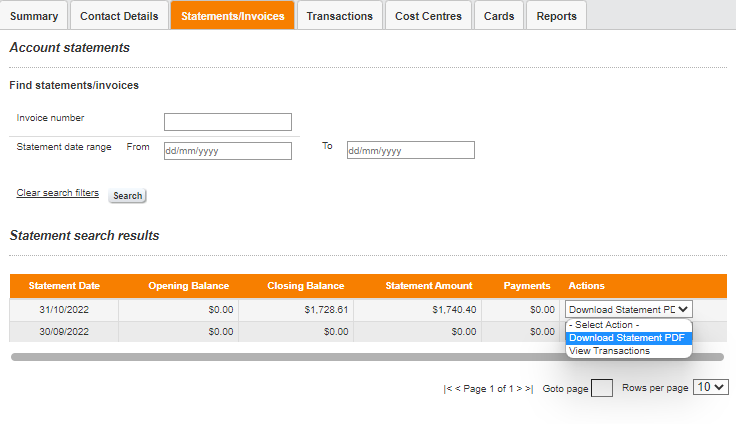
We also send your invoice to your nominated email address when they are issued. For monthly invoices, this is within the first 4 days of the month.
If you are not receiving your invoices by email, your email provider may be inadvertently treating these emails as spam. We recommend first checking your Spam folder. If you find that your invoice emails have been sent to this folder, make sure that you mark the emails as Not Spam to prevent future emails from being classified as spam.
You can also add our email address to your address book to prevent this happening in future. Invoices are being sent from [email protected] email address.