Customers can set a PIN by heading to the FCO portal. If you do not have an FCO portal account, you can find out more here.
Once logged into the FCO portal, the Account Administrator on the account can set their PIN by navigating to the ‘Cards’ section.
Find the Fleet Card you want to set a PIN on and select ‘Change/Assign PIN Number’:
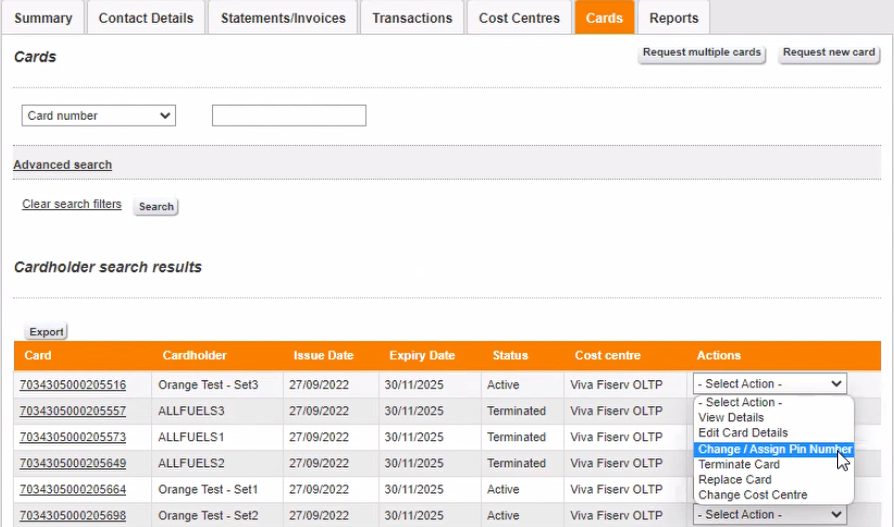
After clicking this you will see a pop-up where you can set your PIN:

The user will be asked to enter and confirm the PIN number, followed by their admin password.
They can then select ‘Add PIN’ to set the PIN on the card.
The PIN will start working on the card 24 hours after this has been actioned.
Was this article helpful?
/