Access Fleet Card Online by selecting Login in the top right of your screen. From within Fleet Card Online go to the Cost Centres tab.
Select the Cost Centre you want to amend. Click on Edit, make your changes and click Save Changes.
Was this article helpful?
/