Access Fleet Card Online by clicking Login in the top right of your screen. From within Fleet Card Online go to the Statements/Invoices tab.
Beside the invoice you want to use, click Select Actions and choose View Transactions.
This will take you to Transactions but display only those transactions on your selected invoice.
You can export this report as a .csv file – simply click Export.
Was this article helpful?
/