Log in to Fleet Card Online and go to the ‘Cost Centres’ tab.
First, check a cost centre is already set up.
You can add a card to an existing cost centre when you order a new card.
To change the cost centre for an existing card, go to the Cards tab and choose ‘Change Cost Centre’ on the dropdown menu beside the card.
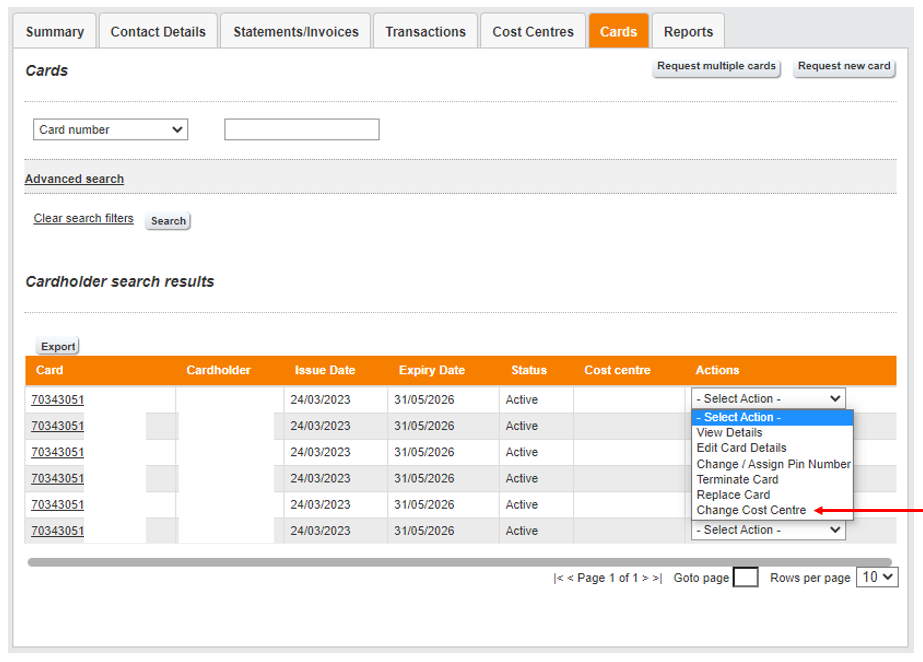
Type the cost centre into the Cost Centre name box – this will auto populate as you type. Then click ‘Transfer’ to save.

Need help? Select Contact Support at the bottom of this page, then select ‘General Query’. You can also query within FleetCard Online.
Was this article helpful?
/