Log in to Fleet Card Online by selecting Login on the top right of your screen and go to the Cards tab.
- Click on either the drop-down list beside the card number and choose ‘Edit Card Details’ OR
- Click on the card itself at the bottom of the screen, click on ‘Edit Card Details’
- Make the required changes
- Click on ‘Save’
Was this article helpful?
/