Access Fleet Card Online by clicking on Login in the top right of your screen. From within Fleet Card Online go to the Cost Centres tab.
First, check a cost centre is already set up.
You can add a card to an existing cost centre when you order a new card.
To change the cost centre for an existing card, go to the Cards tab and choose Change Cost Centre on the dropdown menu beside the card.
Type the cost centre into the Cost Centre name box – this will auto populate as you type. Then click Transfer to save.
Was this article helpful?
/